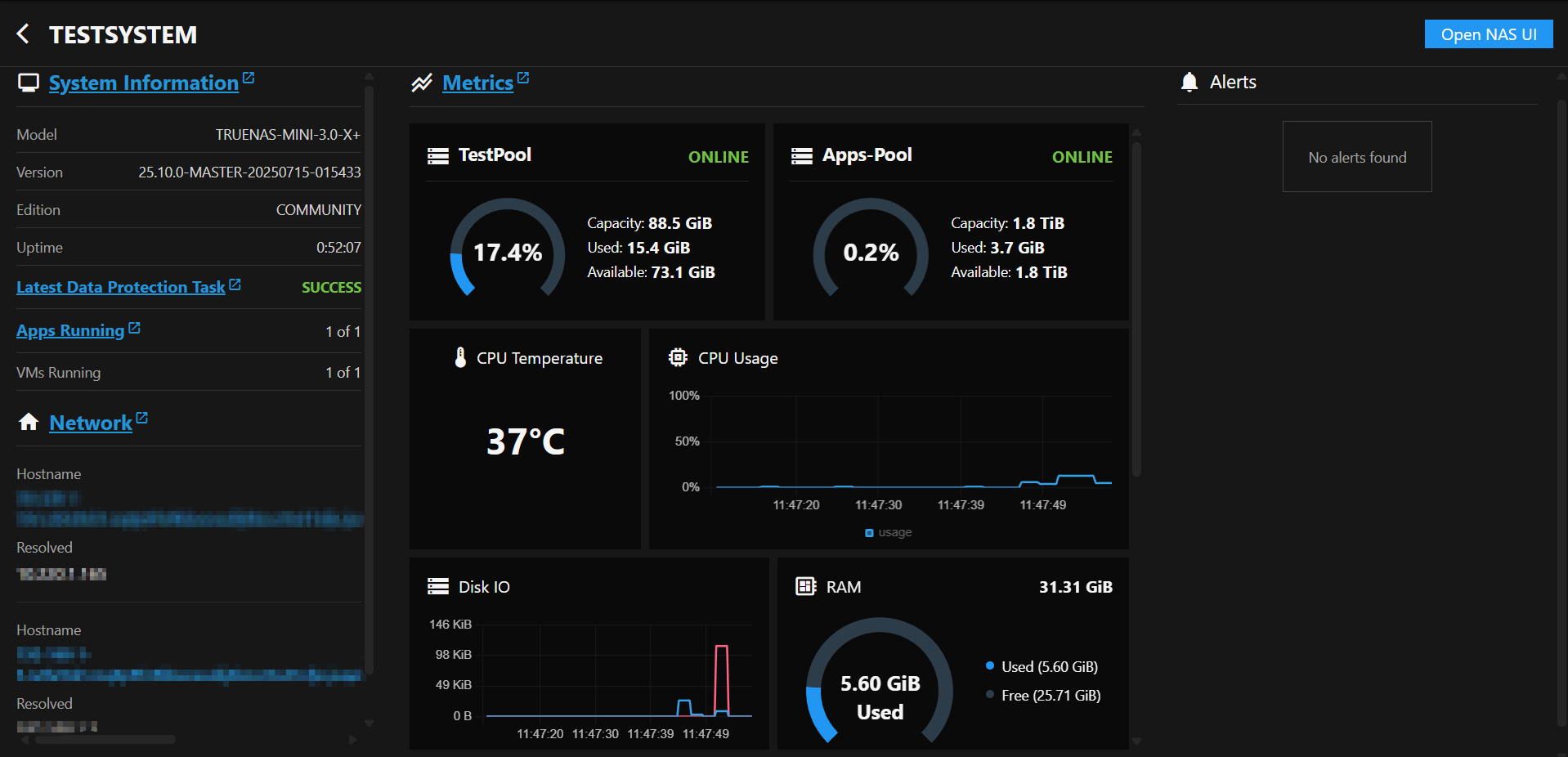Managing TrueNAS Systems Inventory
View and manage hardware information, disk details, and system specifications across all connected TrueNAS systems
Managing the Keyring
Learn how to create, manage, and use the TrueNAS Connect keyring for secure API key storage and automatic system authentication.
Managing Virtualization
Learn how to view, monitor, and control virtual machines in TrueNAS Connect through the Applications screen interface.
Export Inventory Data
How to export TrueNAS systems inventory data from TrueNAS Connect for reporting, analysis, or record-keeping.
Use Enclosure Management
How to use the TrueNAS Connect Enclosures screen for personalized enclosure mapping, planning, and visualization.
Dashboard Screen
Description of the TrueNAS Connect main Dashboard screen, system cards, tag and inventory quick views, dialogs, and fields.
Tags Screen
Description of the TrueNAS Connect Tags screen, settings, and tag functions.
Access Screen
Reference guide for the TrueNAS Connect Access screen, settings, and fields.
Notification Tasks Screen
Reference guide for the TrueNAS Connect Notification Tasks screen interface elements and functionality.
Historical Data Screen
Description of the TrueNAS Connect Historical Data screen, graphs, dialogs, and fields.
Inventory Screen
Reference guide for the TrueNAS Connect Inventory screen interface elements and functionality.
Keyring Screen
Reference guide for the TrueNAS Connect Keyring screen interface elements and operations.
Enclosures Screen
Reference guide for the TrueNAS Connect Enclosures screen interface elements and functionality.