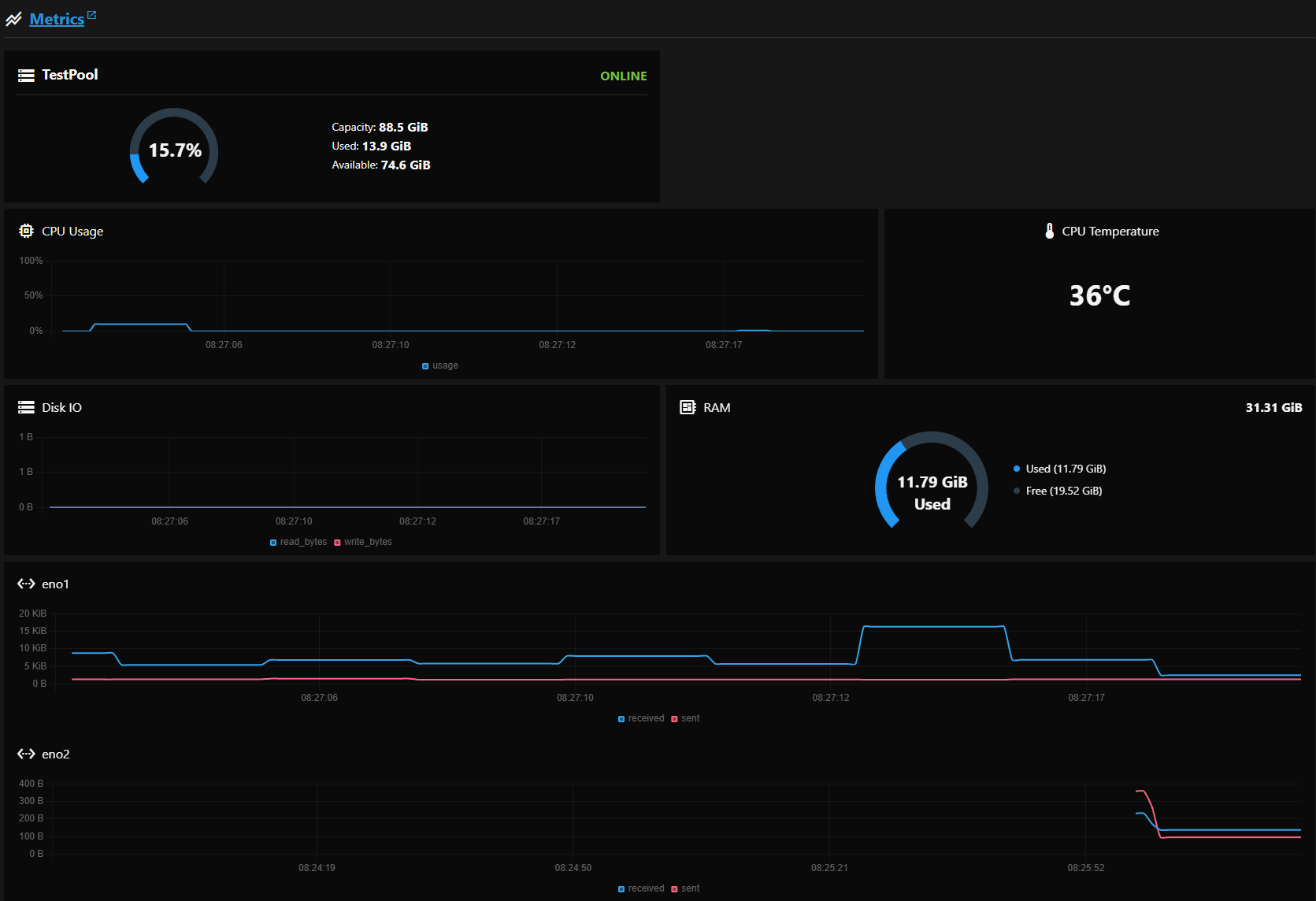Tutorial
Hands-on introduction for new users or those looking to deepen their knowledge
Health Reporting
Monitor your system(s) status, alerts, and performance with built-in health features.
How-To
Step-by-step guides covering key operations and common tasks
Add Notification Tasks
How to configure notification tasks in TrueNAS Connect for proactive monitoring.
Reference
Description of UI screens and fields, including technical information like requirements and specifications
Historical Data Screen
Description of the TrueNAS Connect Historical Data screen, graphs, dialogs, and fields.
Reference
Description of UI screens and fields, including technical information like requirements and specifications
Notification Tasks Screen
Reference guide for the TrueNAS Connect Notification Tasks screen interface elements and functionality.