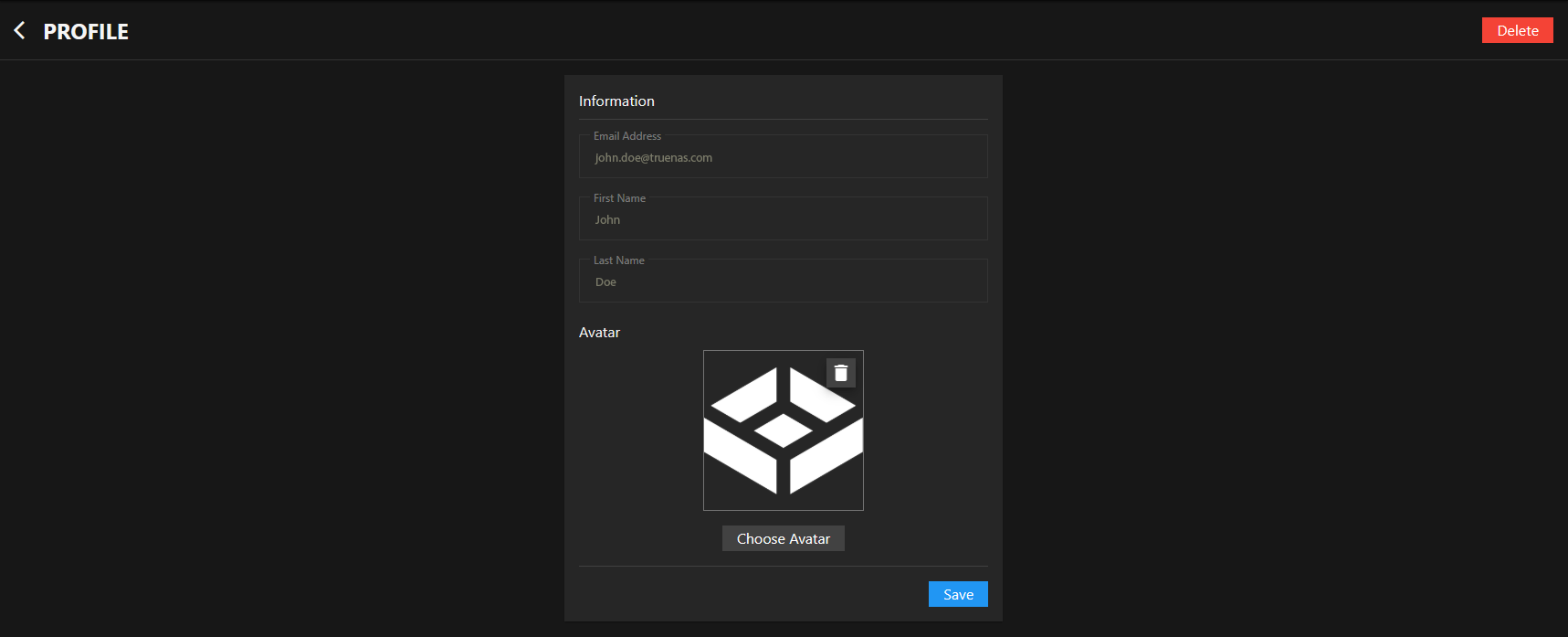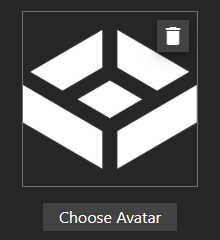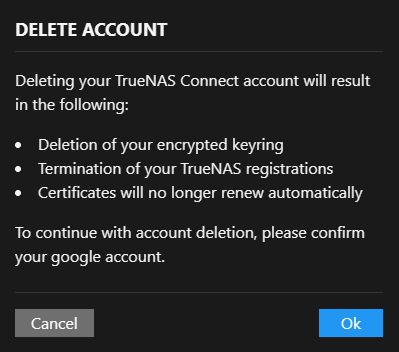Profile Screen
2 minute read
The TrueNAS Connect Profile screen provides user information, avatar settings, and account deletion options.
Profile Information
The main content area displays user account information and avatar management options.
Information Form
The Information section displays user account details in form fields.
Email Address
Displays the user’s email address associated with the TrueNAS Connect account. The field is disabled and shows the email used for account authentication.
Avatar
The Avatar section manages the user profile image.
The image area displays the current avatar image or a default person icon when no avatar is set.
Choose Avatar opens a file selection dialog to upload a new profile image.
The uploader accepts image files in JPG, PNG, and WebP formats.
The button deletes the current avatar and restores the default image.
Delete Account Dialog
The Delete button opens a confirmation dialog explaining the consequences of account deletion.
The confirmation dialog displays warnings about permanent account deletion consequences. Deleting your TrueNAS Connect account results in:
- Deletion of your encrypted keyring: All stored encryption keys are permanently removed
- Termination of your TrueNAS registrations: Systems are no longer registered with TrueNAS Connect
- Certificates will no longer renew automatically: SSL/TLS certificates require manual renewal