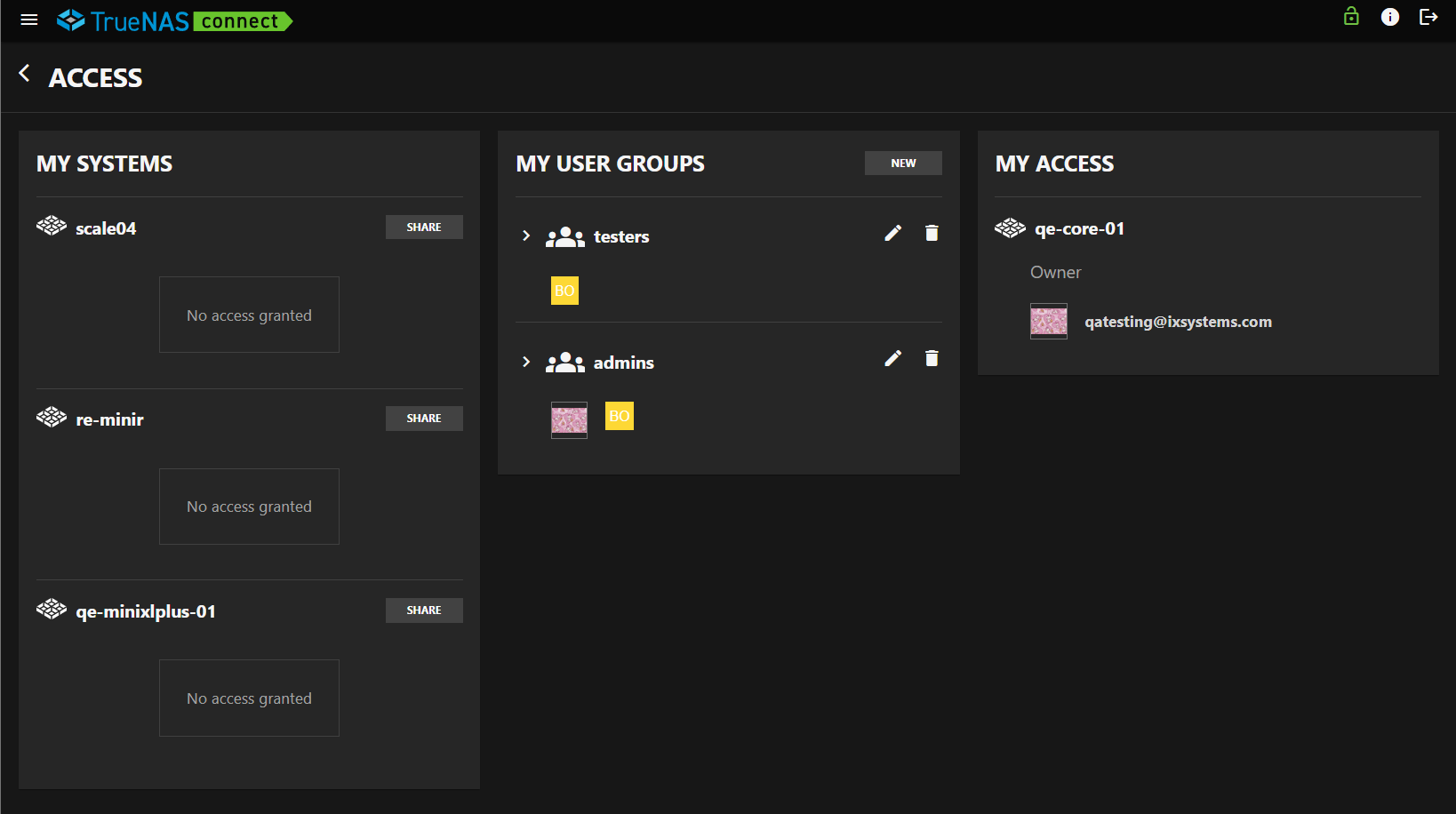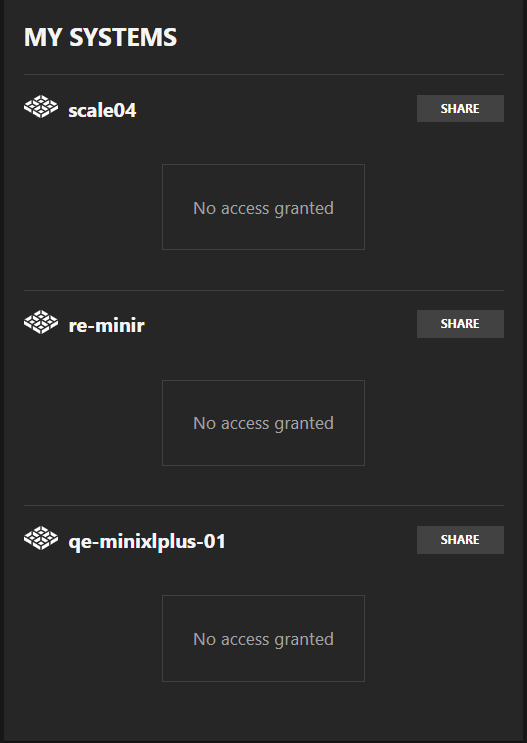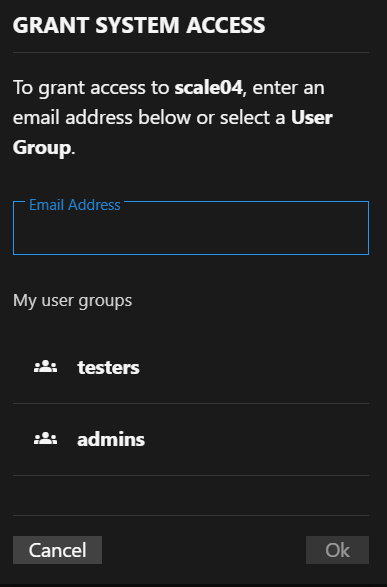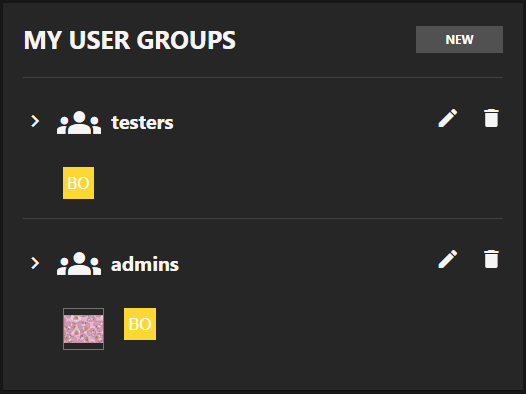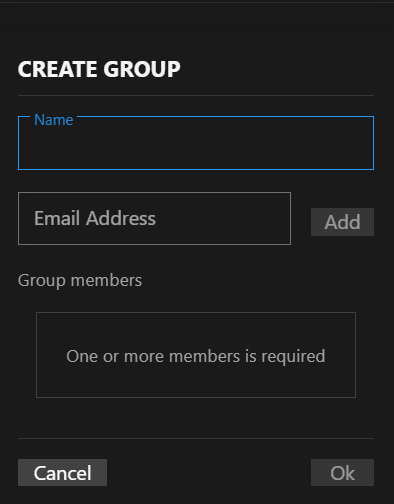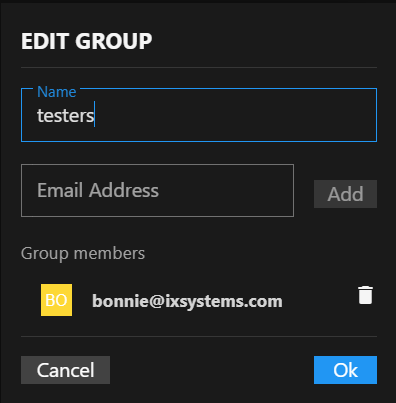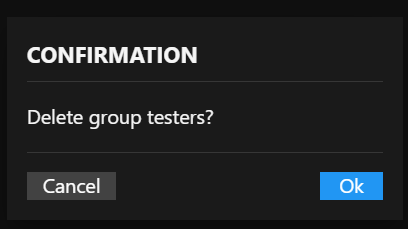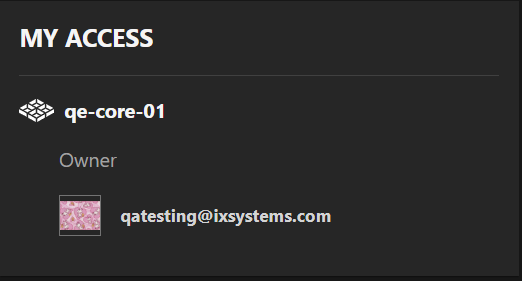Access Screen
4 minute read
Access Screen
The Access screen shows systems and groups organized in three cards:
- My Systems - Shows systems in TrueNAS Connect by the logged-in account.
- My User Groups - Shows groups created on in the service by the logged-in account.
- My Access - Shows systems shared with the logged-in account.
My Systems
The My Systems card shows systems registered by or shared with the logged-in account. Shared systems are those that another TrueNAS Connect user owns or manages and invited the logged-in user to access with shared system or group permissions.
My User Groups
The My User Groups card lists groups added to the user account logged into TrueNAS Connect. It shows the current list of groups and the New button.
Group List Items
The My User Groups card lists individual group items added by the logged-in TrueNAS Connect account. Each listed group item includes an > expand button, the group membership icon, and the name of the group. The expanded view of the group shows the email(s) associated with the group member(s).
Edit opens the Edit Group dialog.
Delete opens the delete confirmation dialog.
Create Group
The Create Group dialog includes the Email Address input field and the Group Members area that shows group members added to the group.
Ok saves the changes made, and initiates sending the invitation to the specified email. Cancel closes the dialog without saving or sending the invitation email.
Email Address field
Email Address specifies the email address to which TrueNAS Connect sends the invitation email.
Group Member Items
The Group members area lists the email addresses added to the group, and the Delete icon that opens the delete confirmation dialog.
Edit Group
The Edit Group dialog shows the name of the group, the Email Address input field, the Group members area that lists group member email addresses already added to the group, and the Add button. Group members show the Delete icon button.
Ok saves the changes made, and initiates sending the invitation to the specified email. Cancel closes the dialog without saving or sending the invitation email.
Email Address field
Email Address specifies the email address to which TrueNAS Connect sends the invitation email.
Group Member Items
The Group members area lists the email addresses added to the group, and the Delete icon that opens the delete confirmation dialog.